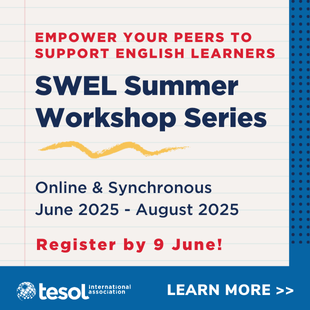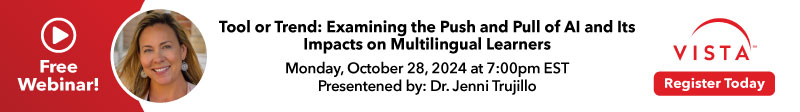

Beat the cheat! Don’t miss out on meaningful learning when using AI.
By leveraging AI-driven scaffolding, educators can provide personalized and supportive learning experiences that maximize learning and support academic integrity.
The Educator’s Dilemma:
Educators face a challenging dilemma: we want our students to benefit from the full range of technology, including AI, but worry it might skew the accuracy of assessments or bypass genuine learning. It’s natural to be concerned that students might rely on AI in ways that undermine their authentic learning or diminish the value of their work. Our goal is to use technology to support learning, not bypass learning.
What strategies can educators use with technology to deepen meaningful learning? By integrating technology into scaffolding, teachers can offer personalized support that maximizes student learning while maintaining academic integrity. Intentional lesson planning with these tools ensures that students benefit from advanced technology without compromising the authenticity of their learning experiences or the accuracy of assessments.
Lesson planning with intentionality and AI tools can enhance learning and academic integrity, much like how engaging deeply with a physical dictionary can enrich one’s understanding of language: Imagine you’re a language learner searching for the meaning of an unfamiliar word. You could type it into a search engine and get an instant definition, or you could flip through the pages of a physical dictionary. While the online method is quicker, using a dictionary involves a deeper engagement with the language. Language learners are actually practicing multiple skills when using a physical dictionary, like understanding alphabetical order, or recognizing spelling patterns, while actively engaging with a dictionary to learn the definition of a new word. The process of looking up a work in a dictionary not only gives you the word’s meaning, but also enhances understanding of the language structure.
Course Planning for Authentic Learning[1] [2] [3]
Similarly, when it comes to integrating AI in hybrid classes, we face the challenge of maintaining academic integrity while harnessing the potential of these powerful tools. Just like with the dictionary, where the process of finding a word’s meaning can be as valuable as the definition itself, the way we design learning activities and assessments to engage students with AI can deeply impact learning outcomes. Let’s draw on the dictionary analogy to address the challenges:
Formative Learning and Scaffolding
1) NanoLearning: Support learning by using AI technology to emphasize formative learning and scaffolding. The use of “Nanolearning” is to reduce media content to smaller meaningful learning chunks, leading to developing learning pathways, rather than just jumping to the end-results of using AI generated results. Twee is an example of a teaching learning platform that creates quizzes, generates content, and creates questions for YouTube videos.
2) Early Student Diagnostics
Start with a sample of the student’s organic work. One of the purposes of obtaining an organic student sample is to use it as a diagnostic tool at the beginning of class. It is a useful in gaining an authentic understanding of students’ existing knowledge, skills, and learning needs. Instructors can use the students’ early diagnostics to cross reference their abilities and track their progress. Early diagnostics encourage academic integrity and track genuine abilities.
3) Build the Scaffolding Process
Break down learning goals into smaller benchmarks with formative activities and low-stakes assessments. Using Backwards Design, create learning pathways with diverse opportunities and multiple modalities. Provide learners with a variety of applied learning opportunities and stretch learners’ practice by supporting new learning through a diverse set of multiple learning opportunities. By using Universal Design for Learning, employ means of engagement, multiple means of representation, and multiple modalities of assessment methods, which enables instructors to observe and assess progress.
- Determine students’ prior knowledge (activate knowledge by using prior diagnostics)
- Set Learning Goals
- Plan how skills will be broken down + instructional pathways accordingly
- Implement lessons, formative assessments and feedback.
- Increase independent student learning, while building on content.
- Continue building on content, while increasing complexity.
4) Chunked Learning Content:
Divide complex topics into smaller, more manageable pieces, and review previous skills and content to current lessons. For instance, in a math course, the AI might scaffold a lesson on calculus by first reviewing prerequisite algebraic concepts, offering practice problems, and then gradually introducing more complex ideas. This gradual build-up of knowledge helps students gain confidence.
5) Regular Low-Stakes Assessments:
These assessments focus on mastery over time rather than a single high-stakes exam, with the emphasis on continuous improvement. Track progress with frequent, low-stakes assessments to focus on mastery over time rather than high-stakes exams. Use various assessment modalities, including “closed book” exams, interviews, or experiential learning.
Besides just using technology, consider using a variety of diverse assessment modalities, for example, a “closed book” exam or an interview, participation in a professional organization, experiential learning, service learning, collaboration, leadership, or other methods for actionable and measurable assessments.
Peardeck can be used for differentiated gamified practice like flashcards,
Nearpod adaptive learning tools to collect formative assessment data.
Plickers free card activities.
Formative teaching tools to engage and assess
6) Adaptive Learning: Adaptive differentiated learning is the process of adjusting content, skills, and difficulty levels to meet the needs of the learners. Using adaptive technology, AI platforms adjust the difficulty of questions or content based on the student’s performance. If a student struggles with a concept, apps or platforms can offer aligned examples or additional resources. This scaffolding helps students build their understanding step-by-step, reducing the likelihood of supporting academic integrity by ensuring they don’t feel overwhelmed or left behind.
These platforms dynamically adjust the content, difficulty, and pace of instruction based on a learner’s performance, needs, and preferences.
How Adaptive Learning Platforms Work
Data Collection and Analysis:
- Input: As students interact with the platform, it collects data on their responses, progress, and learning behaviors.
- Analysis: The platform’s algorithms analyze this data to assess the student’s strengths, weaknesses, and learning patterns. This analysis helps in understanding how well the student grasps different concepts and where they might need additional support.
Personalized Learning Pathways:
Adaptive learning platforms will analyze student responses and adjust the content according to student performance. Platforms like McGraw-Hill Education and DreamBox adjust the difficulty level to match the student level.
DreamBox offers adaptive math instruction for K-8 students. The platform adjusts lessons based on student performance and learning pace, providing personalized feedback and guidance.
Knewton provides adaptive learning technology across various subjects, including math, science, and reading. It uses data to personalize learning experiences and optimize content delivery based on individual student needs.
Smart Sparrow offers adaptive elearning solutions primarily for higher education. It focuses on personalized feedback and adaptive pathways to enhance student engagement and understanding.
More adaptive learning apps and platforms on Highereddive.
Personalized Feedback:
An AI tool can provide instant, personalized feedback and suggestions, focusing on growth rather than final grades. Although your students may already use a writing tool like Grammarly, instructors can intentionally weave it into the SLO’s (student learning objectives) in writing assignments to assist students with language support who are writing for a specialized field.
More Teacher assessment tools: ELI review feedback platform, Gradescope
7) Collaborative Learning Spaces: Many instructors already facilitate peer collaboration in discussion forums online, or in learning groups in a face to face setting. Using collaborative learning supports both active and receptive learning, for example: Slack, Google workspace, Moodle or MS Teams.
8) Interactive Simulations:
Design your course plan and lesson plans by increasing active stimulations. Again, building the neural pathways will build the memory retention, which develops human intelligence. Create immersive simulations where students apply concepts in real-time. For example, in a science class, students could engage with a virtual lab experiment. The AI tracks their decisions and provides formative feedback, making the learning process engaging and iterative, reducing the focus on “getting it right” the first time.
Strategies for Academic Integrity:
- Define Cheating:[4] [5] [6] Determine the learning technology guidelines in your course, while following your institution’s policies. How do you define cheating? Establish boundaries similar to knowing when and why to use AI tools.
- Design Authentic Assessments: Just as using a dictionary involves more than just finding a word, guided authentic assessments require students to apply their knowledge in unique ways. Active learning like K12: project based learning, simulations, or adult learning: service learning, case studies that require critical thinking and personal reflection can’t be easily replicated by AI, much like how using a physical dictionary requires deeper engagement than a quick online search.
- Require Students to Cite Their Sources: Using multiple sources allows students to cross reference content and increase their analysis.
- Use Plagiarism Detection Tools: AI detection tools can serve as a modern equivalent to double-checking definitions. They help ensure that the work submitted is genuinely the student’s own, just as you might cross-check dictionary definitions to ensure accuracy and depth.
- Set Clear Expectations: Determine the learning technology guidelines in your course, while following your institution’s policies. By setting clear guidelines on AI use, we establish boundaries similar to knowing when and how to use a dictionary.Clear rules help students understand what constitutes cheating and what is considered appropriate AI use, fostering a culture of academic honesty.
- Oral Examinations or Viva Voce: Oral exams, like actively using a dictionary, engage students in a way that AI cannot easily replicate. When students explain their work or answer questions in real-time, it ensures they have genuinely understood the material.
- Frequent, Low-Stakes Assessments: Just as frequent dictionary use improves vocabulary retention, regular, smaller assessments reduce the temptation to cheat. Frequent check-ins help ensure that learning is continuous and authentic.
- Use AI to Monitor and Evaluate: Employing AI for monitoring exams mirrors the way dictionaries can support active learning. Proctoring tools can help maintain the integrity of assessments, ensuring that students are using AI ethically.
- Collaborative Work: Collaboration and peer feedback create an environment similar to a classroom discussion about dictionary definitions. When students are accountable to each other, there’s less opportunity for cheating.
- Customize Assessments: Personalized assessments are like customized dictionary exercises. They make it harder for students to rely on generic AI responses, as the questions are tailored to their individual learning experiences.
- Educate on AI Use: Just as understanding how to use a dictionary responsibly enriches learning, teaching students about ethical AI use helps them appreciate the value of original work and the consequences of misuse.
- Secure Assessment Environments: Secure browsers for online exams are akin to using a physical dictionary in a quiet study setting. They help prevent unauthorized resources and ensure a fair testing environment.
How will you leverage these tools in your teaching? With more emerging technologies on the horizon, it’s up to educators to shape policies that foster meaningful learning experiences. When collaborating with your department, educators can develop practical pedagogy that integrates these technologies effectively, ensuring they deepen learning while upholding academic integrity.
By incorporating these strategies, educators can ensure that the integration of AI in instructional methods supports learning and memory retention. Just as the process of using a dictionary enriches our understanding of language, intentional integration of AI can transform learning experiences and elevate academic integrity to new heights.
AI Teaching Resources
Fetchy teaching assistant (free trial)
Consensus app AI Academic search engine
Twee auto-transcription converts audio video to text
magicschool.ai teaching tools for learning activities
Otter.ai – autotranscriber – note taking
Loom – Free screen recorder
Gliglish– language conversation partner
speaky app – language learning
Revision history – Use Google’s extension or use others to check writing process
draft fact draft back – watch the entire process / time it took to write
myreader.ai generate questions, understand a large amount of material faster,
forest app – stay focused and reduce distraction online / can be uploaded as a browser extension
notebook LM -Research assistant, StudyGuide builder: sticky notes upload docs around the same category. Leaves sticky study notes
GoogleKeep – Note taking app & track editing history
Perplexity.ai is an alternative to ChatGbt or Claude.
Video Generators:
Image generators
Slides Generator
AI Presentation Maker | Beautiful.ai
Jennifer Parker, Instructional Designer
As an Instructional Designer, Jennifer Parker (Jenniferparkerdesigner@gmail.com) innovates learning experiences with a focus on engaging and accessible course content, for successful learning outcomes. Leveraging the latest in educational technology, she crafts dynamic and inclusive content for diverse learners. Her goal in higher education is to create transformational learning, using interactive and high impact content.
As an English language instructor, she is an active member of TESOL, who has presented at TESOL conferences and hosted workshops for teaching international students. She also has experience in auditing universities for accreditation for the Commission on English Language Accreditation. Past work abroad experience includes teaching in Chile, Argentina, Spain, Canada, and Indonesia. Jennifer is dedicated to lifelong learning and inclusive course design, driving transformative educational experiences that lead to significant learner success and growth.