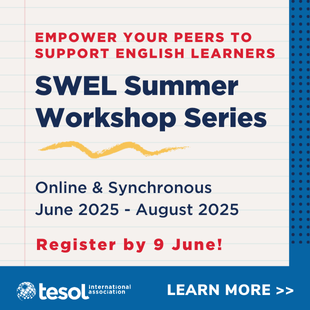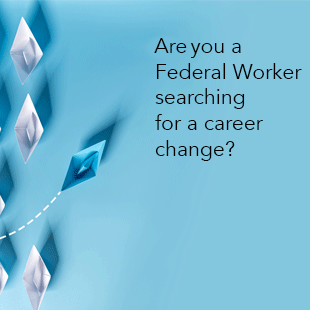With COVID-19, many schools are utilizing online instruction. At this time, we must not forget our children with special needs. Children with disabilities are entitled to a free appropriate public education in the least restrictive environment. For them to successfully learn online requires multifaceted measures using all available tools and approaches. This is best achieved when schools, teachers, and parents work together.
With that said, here are some general ideas for how educators can better fulfill their obligations to students with disabilities who are being educated online during this COVID-19 global pandemic:
1. Before putting instruction online, talk to students/parents about how best to help accommodate their disabilities when engaging in online learning. This will ensure access to online instruction and offer you a clear picture of technologies students have at home.
2. Modify instructional presentation to meet the individual or disability-specific needs of your students and provide learning materials in advance. For example, use highly contrasting colors for students with visual disabilities. Microsoft Office and many learning management systems such as Canvas have the function to check online instructional materials for potential barriers.
3. Ensure flexibility with student submissions to demonstrate their knowledge, providing appropriate assignment alternatives for the students’ disability-specific needs. We recommend the use of the Universal Design for Learning framework for educators to design instruction for the variability within the classroom to provide mastery-oriented instruction for all students.1
4. Keep auditory disabilities in mind and ensure that audio recordings are high quality with accurate captioning. Video-hosting services like YouTube allow users to edit the automatic captioning for accuracy and to add punctuation. When recording audio or video content, describe what is on screen and announce what is being selected or written. Remember that media that communicate clearly to you may not communicate as clearly to others with sensory impairments.
5. Set up your virtual office hours to work with those students with special learning needs. Be flexible and accommodating. Provide communication instruction through both visual and auditory modalities and allow multiple ways of responding and enough time for response.
6. Provide timely feedback on student learning and offer students prompt encouragement. This timely communication with students increases the social, cognitive, and emotional presence of your online instruction.
7. If possible, assign workgroups of students with and without disabilities so they can learn from and help each other during this special time. Ensure that one student is assigned the role of note taker for the group and that if a student requires American Sign Language (ASL) the interpreter is within the same workgroup. Learner–learner interaction is as important as learner–content interaction and learner–instructor interaction for online learning.
As teachers, we also need to work with parents more closely at this time. Here are some tips for how to work with parents of children with disabilities who are learning online at home.
1. Maintain clear and frequent lines of communication that are respectful of family schedules and that use means of communication that are preferred by families.
2. Make a schedule to communicate with them regularly and inform them of your virtual office hours.
3. Avoid the use of jargon and clearly explain those terms used within the student’s individualized education plan (IEP) so that it can be maintained within the home as a learning environment.
4. Create an online parent community. Share relevant and useful resources with parents that assist their children with effective online learning. At the same time, through this online community, encourage parents to share their thoughts and ideas on how to better assist their children in online learning.
5. Provide parents with information to ensure that they are using needed accessibility features on their computers. Sites like Office Accessibility Center2 with built-in accessibility features for operating systems like Windows or Mac and UsabilityGeek3 can be especially helpful.
6. Offer parents relevant online learning resources so they are better informed of how to help their children with disabilities learn. Sites such as LD OnLine4 and Understood.org5 provide information about instructional techniques with links to specific online instructional activities that will enable children to practice skills independently.
7. Provide examples of how typical household tasks can be used as instructional activities. For example, use recipes when cooking family meals to reinforce concepts related to measurement, have the child watch/read the news, and have discussions about current events to promote concepts related to civics, government, etc.
8. Identify what operating system, speed of internet, and special software students utilize at home and within the classroom. Offer free alternatives for screen reader applications, magnification, text to speech, dictation, and file conversion to aid parents. UsabilityGeek, Control Alt Achieve,6 Microsoft Learning Tools,7 SensusAccess,8 and Zamzar9 are all free tools to aid parents.
The impacts of COVID-19 are far-reaching and are changing our teaching practice. Within every challenge is an opportunity. We hope these tips can better help students with disabilities and can help parents play an increasing role in their children’s long-term educational success by better implementing the home–school partnerships envisioned in IDEA (Individuals with Disabilities Education Act).
Links
1. www.cast.org/impact/universal-design-for-learning-udl
2. https://support.microsoft.com/en-us/office/office-accessibility-center-resources-for-people-with-disabilities-ecab0fcf-d143-4fe8-a2ff-6cd596bddc6d?ui=en-us&rs=en-us&ad=us
3. https://usabilitygeek.com/10-free-screen-reader-blind-visually-impaired-users
4. www.ldonline.org/educators
5. www.understood.org
6. www.controlaltachieve.com/2016/10/special-needs-extensions.html
7. www.onenote.com/learningtools
8. www.sensusaccess.com
9. www.zamzar.com
Dr. Charles Xiaoxue Wang is a professor of educational technology and Lucas Faculty Fellow (2020–2021) at Florida Gulf Coast University.
Dr. Doug Carothers is a professor of special education at Florida Gulf Coast University.
Steven Bianco is a graduate student at Florida Gulf Coast University, the Electronic Information Technology (EIT) accessibility specialist for Florida SouthWestern State College, and the chair of the Florida State EIT Consortium for FL-AHEAD.