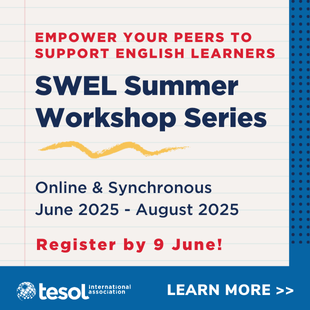Once technology enters the classroom, it rarely leaves. These days, as online learning emerges as the next technology to find a home inside the classroom, we have an opportunity to look further into the future. This is a great time to consider the next digital horizon for education—specifically the emerging fields of augmented reality and virtual reality. Both technologies are already being experimented with for learning in general and language learning in particular. As our teaching practices continue to evolve, I want to explore what the technology looks like and what best practices could help us engage successfully in virtual language teaching.
Extended Reality
Extended reality generally describes augmented reality (AR), virtual reality (VR), or a combination of the two. It allows a user to engage with interactive digital enhancements—individually or with others—in real or digital worlds (Bonner and Reinders, 2018). Like other technologies, both AR and VR have become smaller, faster, and more affordable, allowing institutions, educators, and learners to afford a vast array of devices.
AR is used through a digital interface, like a smartphone or smart glasses, where information, visuals, and characters are revealed to the user. A fantastic example was just launched at Changdeok Palace in South Korea, where Haechi, a virtual tour guide, takes visitors on a tour that explores history, culture, and a bit of magic (Nexus Studios, 2020). VR is also experienced digitally, usually through a headset with controllers that drops the user into a fully immersive new reality. Recently VR has become vastly more accessible, with stand-alone portable units like Oculus Go and Quest allowing for full immersive interaction.
While AR and VR both offer exciting options for instructor-created experiences that drive language use (Yuan, Wang, and Eagle, 2019), the time and skills necessary to build programs make adoption and instructional use challenging (Ertmer and Ottenbreit-Leftwich, 2010; Howard and Mozejko, 2015). Beyond the technical knowledge required, there is a need to consider how best to support meaningful communication when using these tools (Bonner and Reinders, 2018; Cook et al., 2019). As tools for developing language learning in AR and VR worlds improve, teachers will have opportunities to facilitate entire lessons inside a variety of virtual-learning worlds. As we prepare for those technologies to emerge, using already-developed and robust applications is an easy way to begin to experiment with our digitally enhanced future.
Language Learning and Extended Reality
Language learning is at its most motivational, engaging, and lasting when learners have opportunities to participate in authentic conversations of personal relevance (Dörnyei, 2014; Richards, 2006; Scarcella et al., 1992). Task-based learning (TBL) experiences allow educators to develop meaningful tasks focused on learner interests at appropriately challenging levels to create deep engagement with language (Ellis, 2003; Willis and Willis, 2007). This is especially useful when working with off-the-shelf AR and VR applications—experiences not always designed for learning (Collentine, 2011; Lin and Lan, 2015; Melchor-Couto, 2019). One way for educators to experiment now with extended realities is through the use of these free applications, matched with TBL, to build opportunities for interaction, collaboration, and creation using extended realities as a core feature of the learning experience. TBL is a practical option for structuring language-learning experiences and a useful pedagogical foundation for exploratory work with new technologies.
Bring-Your-Own-Device Extended Reality Experiences
One low-cost solution for AR and VR experiences is working with the technology learners currently own. In the corporate world, it is increasingly common to leverage the various technologies an employee owns. Using the same attitude for learning, we can leverage the various devices our learners own, or can access, as a way to provide new learning experiences. Many AR applications are available and compatible with a wide variety of smartphones, allowing a larger number of learners—even those with older technology—to explore extended reality.
Since many of our digitally native students often embrace new technologies before their teachers, you may be surprised by just how many of your learners are ready and have the technology to use AR and VR today. If all your students have newer smartphones, AR applications will be easy to incorporate into the classroom. Should your learners already have access to VR headsets, you could also incorporate some differentiated task work and use both AR and VR.
Developing Tasks for ‘Off-the-Shelf’ AR and VR Applications
Until applications are available that allow us to create our own lessons in virtual worlds, we can use TBL practices to create interactive lessons that use AR and VR to inspire productive communication. This has the benefit of engaging our learners in new technical skills while providing new and exciting shared experiences for discussion.
As with TBL in general, the most important part of creating effective language-learning tasks is to consider the following:
• Why learners will interact
• How language learning is meaningful to the interaction
• Ensuring the challenge of the interaction is appropriate and accessible
When transferring TBL principles, it is necessary to consider how both the language and the technology become core features of the learning experiences. A variety of language reference frameworks for language learning can be used to ensure that task work is in the right zone of proximal development (Davila, 2017) to be accessible to learners.
Considering all these elements and requirements—combined with a bit of exploration in the various app stores—inspired the following task-based lessons (with levels according to the Common European Framework of Reference for Languages) that will allow almost all language educators to explore extended reality as a language-learning experience.
Describe and Place Objects Using AR (AR)
Can describe the position of things in a picture using a range of fixed expressions. Speaking, A2 (33)
Can describe the position of things in a picture using a few simple fixed expressions. Writing, A1 (29)
Pre-Task: Have students download and explore the IKEA AR application. This app will allow learners to take virtual items from the store and see what they would look like in their current location. Begin by having students listen to your instructions to find a specific item and place the item in a room based on your instructions.
Task: Arrange learners in pairs. Have students work together to explore the app and make a list of items from IKEA. Once the items are selected, ask students to create a list of directions for placing items using various prepositions of place. Jigsaw students to create new pairs. In new pairs, learners take turns guiding partners to place the objects in the room using prepositions of place, and take pictures to record their work.
Post-task: Have learners post their favorite pictures from the experience in a class forum or social media group and share a short description of the item and its position in the room.
Describe and Improve User Introduction Experience (AR or VR)
Can give simple instructions to complete a basic task, given a model. Speaking, A2+ (37)
Can write basic instructions with a simple list of points. Writing, A2+ (39)
Pre-Task: Share examples of AR or VR applications that students can access for free in the app store. Have learners look up and create a list of potential extended reality apps of interest.
Task: Organize learners in pairs. Ask pairs to choose one of the apps from the list of interest, download the app, and work through the app introduction. Most AR and VR apps have an introduction mode that highlights how the app works (initializing the camera, placing objects in a room, pinching, zooming, swiveling, etc.). Have learners take screenshots and create storyboards of how to use the app, including tips or tricks they discovered while exploring the application.
Post-Task: Jigsaw to arrange students into new mixed groups. Have students share their storyboards with others. Listening students ask questions about and make notes on using the app. Each learner has an opportunity to present an app.
Share Detailed Accounts of Personal Experiences (AR or VR)
Can give detailed accounts of experiences, describing feelings and reactions. Speaking, B1 (49)
Can make personal online postings about experiences, feelings, and events and respond individually to the comments of others in some detail, though lexical limitations sometimes cause repetition and inappropriate formulation. Writing, B1 (50)
Pre-Task: Review these questions with students:
• Which of your senses are most engaged (see, hear, taste, touch, smell)?
• What emotions are most engaged?
• Were you surprised by your own reactions? Why or why not?
Review questions with students. Note that each question is related to physical and emotional perception. Explain that in today’s class the group will review AR/VR apps to see how digital technology engages physical and emotional responses. Review the app store and look for experiences like a theme park roller coaster, a dinosaur island, ocean adventures, etc.
Task: Choose four or five experiences, depending on the number of learners in the class. Allow time for learners to engage with the app independently. In groups, have students share their answers to the guiding questions.
Post-Task: Following the activity, ask students to write descriptions of their physical and emotional reactions to the virtual worlds. Ask students to share these reactions in the class forum, and ask each student to read and respond to at least two posts about the experiences.
Conclusion
This year came with many changes, and the one thing we can be sure of is that change will not stop anytime soon. As we continue to integrate new technologies into our learning experiences, it is important to prepare for what is coming; reduce student frustration, anxiety, and fear; and improve the ease with which we can transition into various new methods for learning. While current AR/VR products and offerings may not be perfect, they are useful for exploring extended reality teaching. As the field evolves, now is the perfect time to embrace the opportunity to experiment with something new, engage our own curiosity and joy for learning in these new worlds, and prepare to embrace our advancing digital future.
References
Bonner, E., and Reinders, H. (2018). “Augmented and Virtual Reality in the Language Classroom: Practical ideas.” Teaching English with Technology, 33–53.
Collentine, K. (2011). “Learner Autonomy in a Task-Based 3D World and Production.” Language Learning and Technology, 50–67.
Cook, M., Lischer-Katz, Z., Hall, N., Hardesty, J., Johnson, J., McDonald, R., and Carlisle, T. (2019). “Challenges and Strategies for Educational Virtual Reality: Results of an expert-led forum on 3D/VR technologies across academic institutions.” Information Technology and Libraries, 25–48.
Davila, S. (2017). “Teaching in the Zone, Taking the Classroom Forward.” Language Magazine, 8–10.
Dörnyei, Z., and Kubanyiova, M. (2014). Motivating Learners, Motivating
Teachers: Building Vision in the Language Classroom. London: Cambridge University Press.
Ellis, R. (2003). Task-Based Language Learning and Teaching. Oxford: Oxford University Press.
Ertmer, P., and Ottenbreit-Leftwich, A. (2010). “Teacher Technology Change: How knowledge, confidence, beliefs and culture intersect.” Journal of Research on Technology in Education, 255–284.
Howard, S., and Mozejko, A. (2015). “Teachers: Technology, change and resistance.” In M. Henderson and G. Romeo, Teaching and Digital Technologies: Big Issues and Critical Questions, 307–317. Port Melbourne, Australia: Cambridge University Press.
Lin, T. J., and Lan, Y. J. (2015). “Language Learning in Virtual Reality Environments: Past, present, and future.” Educational Technology and Society, 486–497.
Melchor-Couto, S. (2019). “Virtual Worlds and Language Learning.” Journal of Gaming and Virtual Worlds, 29–43.
Nexus Studios (2020). SK Telecom and Google—Changdeok ARirang. Nexus Studios. https://nexusstudios.com/work/changdeok/
Richards, J. (2006). Communicative Language Teaching Today. Cambridge University Press.
Scarcella, R., Everett, L., Anderson, E., and Krashen, S. (1992). Developing Communicative Competence in a Second Language, vol. 14. New York: Newbury House.
Willis, D., and Willis, J. (2007). Doing Task- Based Teaching. Oxford: Oxford University Press.
Yuan, C., Wang, L., and Eagle, J. (2019). “Empowering English Language Learners through Digital Literacies: Research, complexities and implications.” Media and Communication, 128–136.
Based in Chicago, Sara Davila is an expert on English language learning, 21st-century pedagogies, and teacher-training best practices. Author of more than 50 articles and speaker at countless conferences, Sara’s expertise spans the globe. In her spare time, Sara develops curriculum ideas for teachers, available for free on her website, saradavila.com.