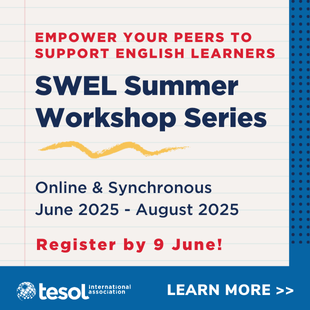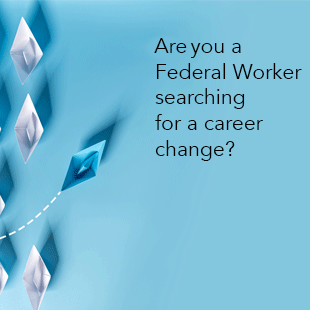Online language courses are growing in popularity because they are easy to incorporate into busy schedules, and this is especially true of business English programs.
So, if you’re a business trainer, it’s likely that at least part of your working week is already dedicated to leading lessons over video call (with platforms such as Skype or Google Hangouts). This means you’ve probably discovered that the virtual classroom poses a whole new set of teacher challenges.
But there are several techniques that online trainers can implement to help create a digital environment that is not only conducive to learning and results but also ensures teacher well-being and satisfaction.
The following tips will help you maximize the potential of the virtual classroom for both student and teacher.
Set the Professional Stage
Just because you’re not physically present in a classroom doesn’t mean your students don’t expect a professional atmosphere. Make sure that the space that you host the call in is neutral and well organized, with minimal opportunity for interruption or noise.
Most people are surprised to learn that lighting also has a major impact on the quality of a video call lesson. Your student should be able to see you properly, without any shadows to obstruct their view. By securing appropriate lighting, you’re creating a feeling of trust between you and your student.
Part of the professional setting is also your appearance, so you need to dress the part too—my mantra is, “if you wouldn’t wear it to the office, don’t wear it for your video lesson.” Not only will the language school employing you have this expectation, but it can also impact your attitude for the day. When you’re dressed to impress, you often feel more motivated to do just that.
Test Your Tools
Poorly functioning tools are the biggest hurdle to delivering an effective video call lesson. We’ve all been there—you and your student are both online at the right time but it takes 15 minutes to properly connect, or the connection is so poor you battle with delay or white noise.
The best solution is preventative, not reactive. At the beginning of each workday or in the hour before your lesson, spare the time to test your Wi-Fi connection speed— there are lots of apps available for checking internet speed. Next, check that nothing is preventing access to your microphone, headphones, or video camera. Visit your laptop preferences area as well as your search engine provider settings.
Preparing the student in the same way is also advisable. In advance, send these basic questions and instructions to ensure that they’re ready:
Are you using the latest version of your web browser? (This will guarantee that the video call platform you’re using is properly supported.)
Please check your browser’s access settings to confirm that you have granted it access to use the microphone and video.
Please make sure you are connected to secure Wi-Fi and in a quiet space.
Remember the Importance of Body Language
As a professional trainer, you’re already aware of the importance of body language in effective communication. It’s something we critique students on, and we must practice what we preach.
Your body talks. It communicates your level of professionalism and expertise and, most importantly, your level of interest in the student. All of these develop trust in your ability to help the student reach their goals— and without this, how can you expect your student to feel motivated or committed?
Body Language Tips
Sit up straight to show that you are actively listening and present in your virtual space. Check your facial expressions from time to time. When you’re not physically in the room with someone, you can easily slip into a “resting face,” suggesting lack of engagement.
Keep fidgeting to a minimum—while you know you are still listening, very often it reads as disinterest.
Set Clear Expectations
Sometimes an online classroom can feel more relaxed than a formal face-to-face lesson for which your student has to travel or reserve a meeting room. It’s excellent that they can fit the lesson in among their other tasks for the day, but in order to get results they still need to be mentally present and on time for every lesson.
Inevitably there will be days when your student arrives late or has to leave ten minutes early, but this should be the exception to the rule. So, at the beginning of the course, don’t be afraid to explain your expectations.
I find reiterating the real-life impact of having better language skills is one of the most effective ways of doing this. For example, language skills can lead to better relationships with international colleagues, a promotion, a pay raise, or a secondment abroad.
Tips for Keeping Your Students Focused and Committed
Ask them to turn off email and instant message notifications for the duration of the lesson to avoid distraction.
Outline your cancellation policy—to avoid last-minute email exchanges and to ensure that you don’t lose money from missed lessons, discuss possible eventualities with your student right at the beginning of your course. For example, clarify that you’re happy to wait up to 15 minutes but after that, the lesson is considered cancelled. If the student insists that they’d still like to have a short 20- or 30-minute lesson, make clear that they have to pay for the full hour.
Look After Yourself
Unlike a more traditional teaching environment, such as standing at the front of a classroom or moving between different one-to-one sessions, a full day of video call lessons leaves you very stationary—and this can be physically uncomfortable. Luckily, small changes to your routine can make a big difference.
Self-Care Tips
Create an ergonomic arrangement between your chair, desk, and computer—check out an ideal setup at http://ergonomictrends.com/creating-perfect-ergonomic-workspace-ultimate-guide/. This can help avoid back and shoulder ache as well as repetitive strain injury in hands, wrists, and arms.
In between lessons, take a minute to walk around and stretch—not only will this help with a stiff body but improve circulation, ultimately making you feel more awake.
Try every other lesson standing up—if you don’t have a flashy adjustable ergonomic desk but do have a raised surface where you can realistically deliver the lesson, this is another way of combating common aches from sitting down for too long.
Don’t forget your eyes—between lessons, make sure you look away from your screen or give them a complete rest by shutting them. This prevents them from getting too dry and tired.
Know that it’s okay to take on fluids during a lesson—with face-to-face teaching you typically have time to grab a coffee or a bottle of water between classes, but this isn’t always the case with back-to-back video call sessions. But neither your employer nor your students would expect you to make it through an entire morning without rehydrating or getting that necessary caffeine fix. So go ahead, enjoy your coffee at the same time as drilling your student on phrasal verbs.
Troubleshooting the Most Common In-Call Problems
Connectivity issues
As already discussed, the best approach for avoiding connectivity issues is preventative, but sometimes it’s just outside of your control.
In a worst-case scenario, suggest having the lesson via phone call. You’ll need to be able to quickly adapt the lesson content and objectives to suit this format, but for many students this is still a valuable exercise and beats losing the lesson entirely.
Zoning out
This is a problem that even the most dedicated and present teacher can run into. You’re more at risk of losing focus when you’re not physically present with the student and also face distraction from push notifications and email alerts.
If you lose track of what your student is talking about, it’s unlikely that they will have actually noticed. So try these subtle tricks to get you back on track:
Ask them to rephrase what they just said—you will seem to be challenging them.
Ask them to repeat what they just said because you want to make sure you’ve understood correctly—it’s just like any other time that you push them for clarification.
Zoe Flaherty is founding director of the Language Grid (thelanguagegrid.com), a leading business English training company with headquarters in Milan, Italy. Zoe has extensive experience in the business environment and finance-related business training. She is internationally certified in the psychology of bilingualism and teaching English as a foreign language.