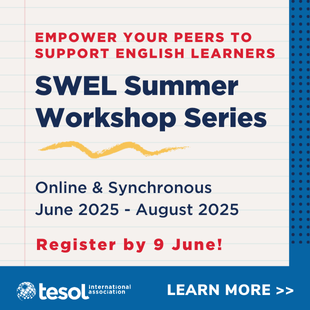Julie Vorholt shares six activities to incorporate technology into your speaking class in any language
Are you a speaking teacher who wants to use technology in class? Are you enthusiastic but too busy to research and decide the best next step? Are you ready to make a plan to include technology in more activities and in different ways in your speaking classroom? Most teachers would answer with a resounding “Yes!” to all of these questions. I often hear teachers expressing their interest in incorporating technology, but moving from a professional discussion of a hypothetical situation to teaching a successful classroom activity can be difficult. To streamline this process, I created the following list for teachers, a user-friendly menu of options that can help them choose their next steps.
Six Technology Activity Types for Classroom Instruction
- Responding to materials found on smartphones
- Recording on audio
- Recording on video
- Speaking via video
- Presenting with software
- Interacting with apps and websites
Teachers can reflect upon their background knowledge and comfort when deciding which activity type to try first. Of course, the decision will also be influenced by students’ pedagogical needs and the teaching context. An easy starting point is the first type; teachers may vary greatly in terms of their prior knowledge with types two through six. It all depends on the person. Ideally, a teacher will select one type and teach a lesson. Then the teacher can continue with that activity type or try a new one. Over time, some teachers will master all six types.
What Inspired the Six Technology Activity Types?
I developed this idea while editing New Ways in Teaching Speaking (second edition), which includes over 100 lesson-plan activities. Language-teaching professionals from around the world contributed activities that they have found successful when teaching speaking in their own classrooms. The substantial number of submissions that included technological tools led to the creation of a speaking and technology section in the book. It is organized according to the skills that students are working on by using technology: developing fluency and accuracy, developing pronunciation, and improving their speaking for academic and professional purposes. However, the book does not provide direction for teachers who are ready to incorporate technology in ways that are new for them. The number of options can be simultaneously exciting and overwhelming. An action plan was needed. Thus, I created these six technology activity types, which are illustrated below with references to examples from New Ways in Teaching Speaking.
How Are the References to Examples Useful?
They can provide a clearer connection between theory and practice. Commentary about each activity type is followed by an example of how a classroom teacher puts the activity type into practice in his or her language classroom.
They may initiate teachers’ independent thinking about their current lessons and stimulate ideas about how to update those lessons with the addition of technology.
Following is each activity type with my commentary based on experiences using the activity type in the classroom. Also, an example or two of the activity type is given from the book.
- Responding to materials found on smartphones
This activity type is the easiest because it does not require preparation and students use their own phones. They enjoy talking about the pictures they select to share. This activity can be repeated by giving students different types of pictures to find. Also, students can pull up more than just pictures. They can be set different tasks, such as locating specific information on websites. To reinforce additional skills and learning objectives, suggest that they locate a source connected to their current topic in reading class or a picture that illustrates a vocabulary word.
Activity: “Storytelling with Cell Phones”
Contributor: Robert J. Meszaros
Student Proficiency Level(s): All
- Recording on audio
Students benefit from recording their voices, listening to themselves speak, and trying to improve their speaking. Many students like recording themselves. Repeating the activity provides them with multiple opportunities for self-assessment and improvement. For activities such as creating a podcast, giving students the option to publicly share their work can be very motivating.
Activity: “Smartphone Speaking”
Contributor: Marcella A. Farina
Student Proficiency Level(s): All
Activity: “Student-Generated Podcasts as Speaking Portfolio”
Contributor: Bita Bookman
Student Proficiency Level(s): Intermediate to advanced
- Recording on video
Students often watch videos on the internet and may already be recording and posting their own videos online outside of class for fun. They enjoy recording themselves and seeing how their classmates react. Some teachers have students plan and shoot a class video or organize a friendly competition between classes.
Activity: “Video Recording on Flipgrid”
Contributor: Laura Giacomini
Student Proficiency Level(s): All
Activity: “Star in a Viral Marketing Video”
Contributor: Sean H. Toland
Student Proficiency Level(s): Pre-intermediate +
- Speaking via video
Most students are already adept at using FaceTime, Skype, or Zoom to speak with family and friends. This activity type brings that experience into the classroom. As more people take online courses and work remotely, the ability to speak confidently online in academic and professional settings is increasingly important.
Activity: “International Video Chats”
Contributor: André Hedlund
Student Proficiency Level(s): Beginner
- Presenting with software
Although students may already be experienced with PowerPoint, they may not know about alternatives, like Prezi, and presentation formats, such as PechaKucha, which limits speakers to 20 slides that automatically advance every 20 seconds. Successful delivery using the PechaKucha format requires skill in both carefully planned speaking and impromptu speaking. If the timing does not go as planned, students must be ready to make impromptu comments. Students may benefit from a class discussion focusing on how to select the most appropriate software and presentation format for each situation.
Activity: “Improving Presentation Skills with PechaKucha”
Contributor: Suzan Stamper
Student Proficiency Level(s): Intermediate to advanced
- Interacting with apps and websites
New apps and websites are launched daily, offering a multitude of resources that may or may not be created specifically for language learners. These resources can engage your students as they learn about the latest pedagogical resources.
Depending on the activity, no preparation is needed. Give students a meaningful question and see what they discover. Examples include:
“Find an app that you can use to practice pronunciation.”
“Find and introduce a website that you think everyone should know about.”
When students search in pairs or small groups during class, situations naturally present themselves as opportunities for discussion. This authentic context continues as students share their findings with the class.
For teachers who want the entire class to use the same app or website, preparation is required. It can be time-consuming to identify the best resources to enhance your students’ learning and examine the resources’ capabilities so you can introduce them to your class. However, this process has become easier due to the plethora of online reviews and social media pages. Teachers can communicate about their findings and troubleshoot together as a group, or “hive mind,” if any challenges arise.
Activity with an app: “Pronunciation with Mobile Apps”
Contributor: Hoa Thi Thanh Bui
Student Proficiency Level(s): High beginner to intermediate
Activity with a website: “Google Earth Field Trip”
Contributor: Emma Tudor
Student Proficiency Level(s): All
Additional Information about Activities
The following materials can be found on the TESOL International Association website.
For more information about the speaking and technology activities in the book, please go to:
An overview of the book, including its Table of Contents (http://blog.tesol.org/on-teaching-speaking-new-ways-in-teaching-speaking-2nd-edition/)
The On Teaching Speaking blog, including posts such as “4 Benefits of Flipgrid Video Recording” (http://blog.tesol.org/on-teaching-speaking-4-benefits-of-flipgrid-video-recording/)
To read three sample activities from the section “Developing Fluency (Part I),” please go to: Three free activities (http://blog.tesol.org/on-teaching-speaking-new-ways-in-teaching-speaking-2nd-edition) for you to use in your classroom
In conclusion, we teachers want to continue growing professionally while maintaining high standards working with our students both inside and outside of the classroom. I hope that using these six technology activity types will help teachers to confidently experiment with new ways to teach speaking with technology.
References
Vorholt, J. (Ed.). (2019). New Ways in Teaching Speaking (2nd ed.). Alexandria, VA: TESOL International Association.
Vorholt, J. (2018). “On Teaching Speaking: New Ways in Teaching Speaking, 2nd edition.” Blog post. http://blog.tesol.org/on-teaching-speaking-new-ways-in-teaching-speaking-2nd-edition/
Vorholt, J. (2019). “On Teaching Speaking: 4 Benefits of Flipgrid Video Recording.” Blog post. http://blog.tesol.org/on-teaching-speaking-4-benefits-of-flipgrid-video-recording/
Julie Vorholt, editor for New Ways in Teaching Speaking (second edition), has taught English, ESL, and EFL to learners of all ages and trained language teachers in the U.S. and internationally for more than 20 years. She has edited and written a variety of pedagogical materials in both print and online formats to support teaching and learning in speaking, listening, and writing. Julie’s professional contributions include frequently presenting at state, national, and international conferences, including Oregon TESOL (ORTESOL), TESOL, and TESOL Greece. In the TESOL International Association, she served as the Materials Writers Interest Section chair and volunteered on the Awards Committee. She also participated on the Fulbright Selection Committee for English Language Teaching Assistantships in Turkey. She currently teaches ESL in the intensive English program at Lewis and Clark College, serves on the ORTESOL Board of Directors, and works as a consultant.